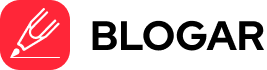AI Website builders empower individuals and businesses to develop and manage their online presence without the need for extensive technical skills or resources. They offer a convenient, cost-effective, faster, and efficient way to establish a professional website that aligns with your goals and objectives as compared to manual website builders.
What are AI Website Builders?
AI website builders are tools that utilize artificial intelligence to help users create websites with greater ease and efficiency. They often offer features like automated design suggestions, content generation, and personalized templates. These tools aim to streamline the website creation process by reducing the need for manual coding and design work.
Presently, utilizing AI website builders involves harnessing machine learning and language processing to craft individualized website designs tailored to your precise requirements. These tools empower individuals to construct websites from the ground up, typically in a matter of minutes.
Difference between AI Website builders and Manual Website Builders
The main difference between an AI website builder and a manual website builder lies in the level of automation and assistance they provide during the website creation process.
AI Website Builder
- Automation: Leveraging artificial intelligence algorithms, AI website builders automate numerous facets of website creation. This includes design layout, content generation, and even proposing color palettes and fonts.
- Personalization: Tailoring to individual preferences and the website’s purpose, these builders frequently provide personalized suggestions.
- Ease of Use: AI builders demand less technical proficiency since they autonomously handle diverse design and content responsibilities.
- Time-Saving: By utilizing AI, the website crafting process becomes swifter as it assists with time-intensive tasks.
- Limited Control: Despite their convenience, users might experience restricted influence over specific design components in comparison to manual builders.
Manual Website Builder
- Manual Control: Conventional website builders grant users complete command over design, layout, and content arrangement. Users retain the ability to customize every facet of their site.
- Flexibility: These platforms allow intricate and personalized designs, catering to those with distinct style preferences or unique demands.
- Learning Curve: Traditional website builders may necessitate more technical familiarity, as users must grasp design principles, layout, and potentially some coding.
- Time Investment: Crafting a website through a traditional builder could be more time-consuming, given that users manually tweak and refine various elements.
Also Read: How to Choose the Best Website Builder
Top AI Website Builders of 2023
1. Wix
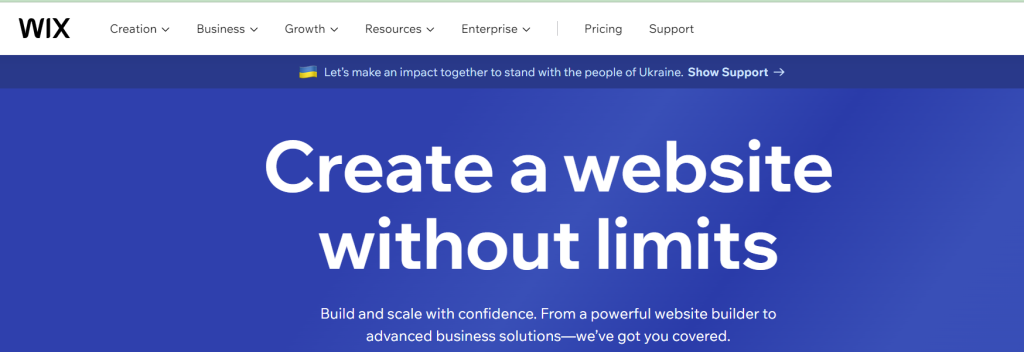
Having established a robust foundation in AI development since 2016, Wix has matured into a dependable and trustworthy choice. Yarden Geffen, Wix’s product marketing manager, emphasizes the reliability and intelligence of their models, built upon years of profound knowledge and experimentation.
Wix’s artificial design intelligence (ADI) tool expertly steers users through the design process, suggesting features deemed beneficial for their websites. Users enjoy the flexibility to personalize these recommendations, selecting desired website elements based on their unique requirements and preferences. After generating the site, users can refine the layout, alter the color scheme, and incorporate additional features to align with their needs and branding.
Beyond conventional creation tools, Wix encompasses a wide array of AI features. For instance, the Wix Analytics benchmarks report provides a comprehensive site analysis, comparing it to similar websites and offering valuable insights for enhancement. This data-centric approach empowers users to make informed choices, consequently improving their website’s performance.
In essence, Wix surpasses the realm of an AI website builder. Armed with sophisticated business solutions, extensive site management attributes, and a highly developed infrastructure, Wix’s comprehensive AI offerings can significantly elevate businesses.
Best for: Any kind of businesses
Features:
- AI text creation
- Layout switcher
- Image enhancement
- Background removal
- Chatbot
- App recommendations
- Trailer generation
Pricing: Start from $0 to $159 per month
2. Jimdo
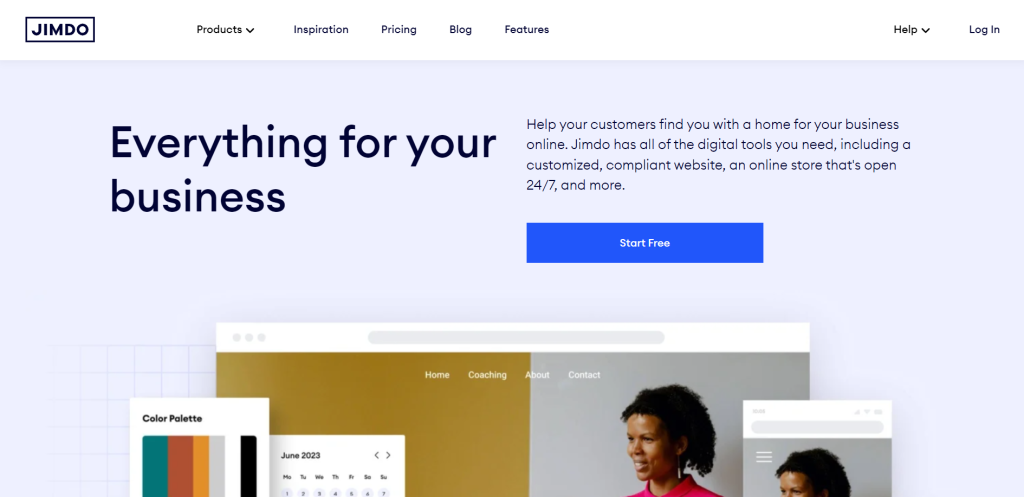
With Jimdo, crafting a multi-page website takes just minutes. By answering a few questions about your objectives and design preferences, your site gets optimized for various devices right from the start. An intriguing aspect of this AI website builder is its ability to draw from publicly available business information for content creation.
Much like Wix, Jimdo empowers you to select and recommend pages. You retain the freedom to customize color schemes, fonts, button styles, and animations. Moreover, you can choose alternate layouts for specific sections and manipulate elements within block designs. Yet, Jimdo’s design flexibility falls somewhat short compared to other choices.
On a positive note, Jimdo furnishes an array of valuable tools. You can establish an online store, seamlessly integrate Google Analytics, manage business listings, and even generate logos. These features extend additional functionality to elevate your online presence.
Best For: Ecommerce
Features:
- Website Generator
- Free image library
- Photo Editing
- Logo generator
Pricing: Ranges from $9-$39 per month
3. Hocoos

Hocoos offers to craft a personalized website based on your preferences, guided by eight brief questions. It takes just under 10 minutes to transition from concept to web design. By utilizing Hocoos, conveying your brand identity through website design becomes effortless. Once you’ve completed the questionnaire, you can select visual elements like colors and fonts aligning with your branding. This presents an excellent opportunity to discover a style that resonates with your brand, including image and text generation tools.
Best For: Branding
Features:
- Hosting
- SEO tools
- Styles editor
Pricing: Ranges from $0 to $15 per month
4. Kleap
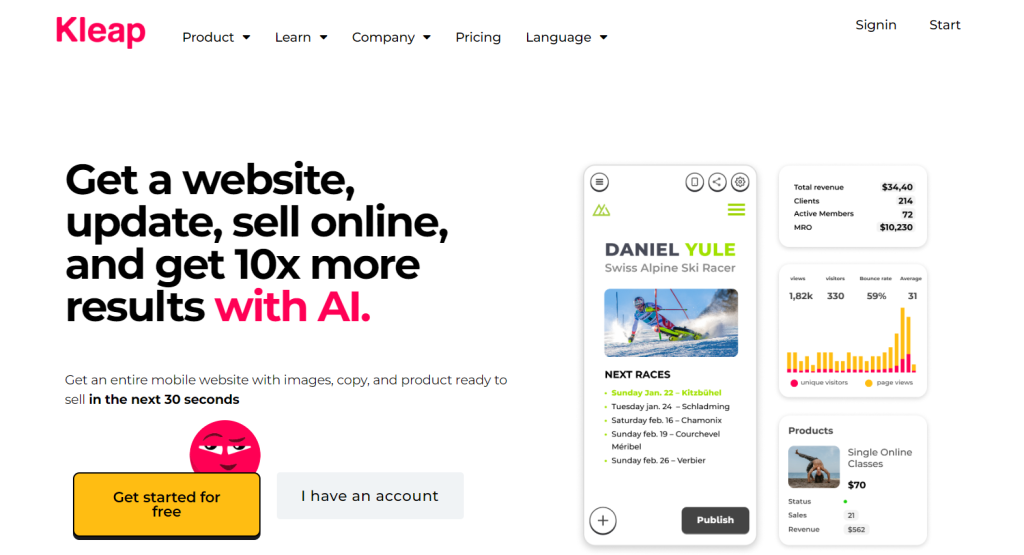
Kleap adopts a mobile-first design approach, ensuring that desktop and tablet layouts stem from the mobile layout, guaranteeing a fantastic appearance across all devices, from smartphones to tablets. Once Kleap generates a site based on your input, you can tweak the design using a visual editor, providing significant control over your site’s aesthetics. Centered in the eCommerce sector, this website builder swiftly crafts lead-generating landing pages.
Best for: Mobile
Features:
- Integrated payment processor, particularly beneficial for online sales
- Integration of email marketing platforms and CRMs
Pricing: Kleap charges transaction fees ranging from 1% to 9%, contingent on your chosen plan
5. 10Web
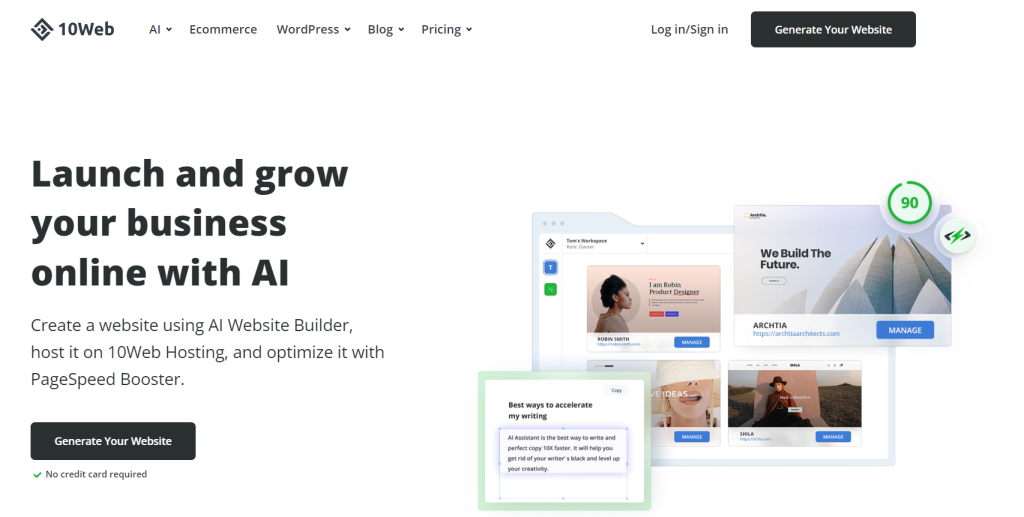
10Web provides an extensive range of tools and services for crafting, hosting, and managing WordPress websites. To initiate the process, simply select “Create a new website with AI,” answer a few straightforward business-related questions, and the AI will use your responses to generate a web layout complete with content and images that you can later modify within the WordPress platform.
When it comes to migrating an existing website to WordPress, 10Web makes the task hassle-free. The AI website builder can seamlessly recreate your current WordPress site using its URL. Subsequently, you can fine-tune the website using the 10Web editor, which boasts a wide array of AI-powered tools catering to content creation and SEO optimization.
In addition to its migration capabilities, 10Web proves advantageous for the creation, hosting, and management of new WordPress websites. Guided by its AI web designer, you’ll be prompted with business-related queries and prompted to choose from three template options. The AI will then populate the layout with relevant text and images based on your provided information.
It’s important to note that 10Web-generated sites exude sophistication; however, customization options within the AI website builder are somewhat limited. While you can utilize drag-and-drop features to place assets on the page and adjust alignment, the freedom to move elements around at will is restricted. In conclusion, this comprehensive tool is particularly well-suited for individuals with design experience, though it might not be as beginner-friendly.
Best for: Web creators seeking to employ WordPress for their websites.
Features:
- AI business name generator
- AI-driven marketing strategy generator
- AI-fueled web design tool, AI-driven SEO tool
- AI-driven content writer
- Drag-and-drop editor
- SSL certificates
- Image optimization
- Templates
Pricing: Ranges between $10 and $60 per month
6. Appypie
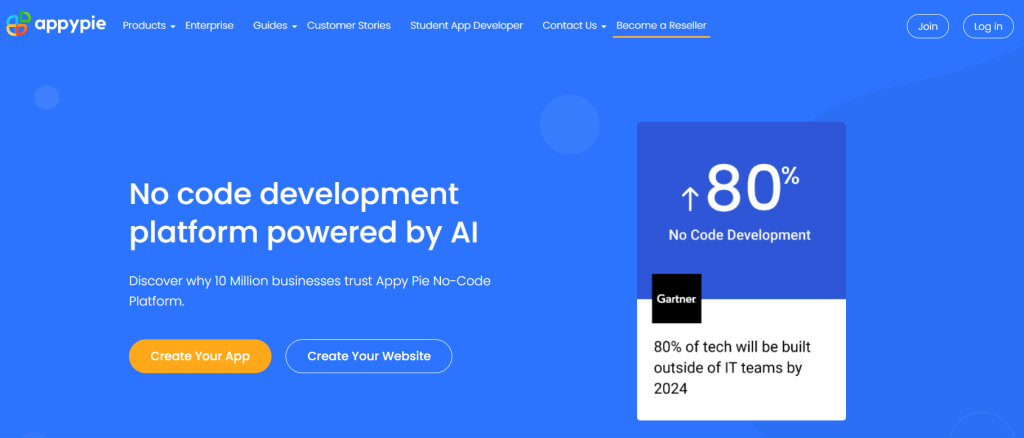
Appypie functions as both a website and app builder, incorporating AI directly into the process of creating websites. When you visit its homepage, you’re prompted to describe your project using simple language, either through text or speech. The AI takes this input and generates the actual layout of the site. This is praiseworthy because it removes the necessity for intricate, multi-step procedures or extensive questioning. This technology presents a consolidated overview of your idea and fine-tunes it as necessary. This efficient method is especially advantageous when you have a well-defined concept.
Best for: Apps
Features:
- App building for both iPhone and Android
- Website creation
- Image generation
- Collaboration tools
Pricing: Ranges from$18 per month
7. TeleportHQ
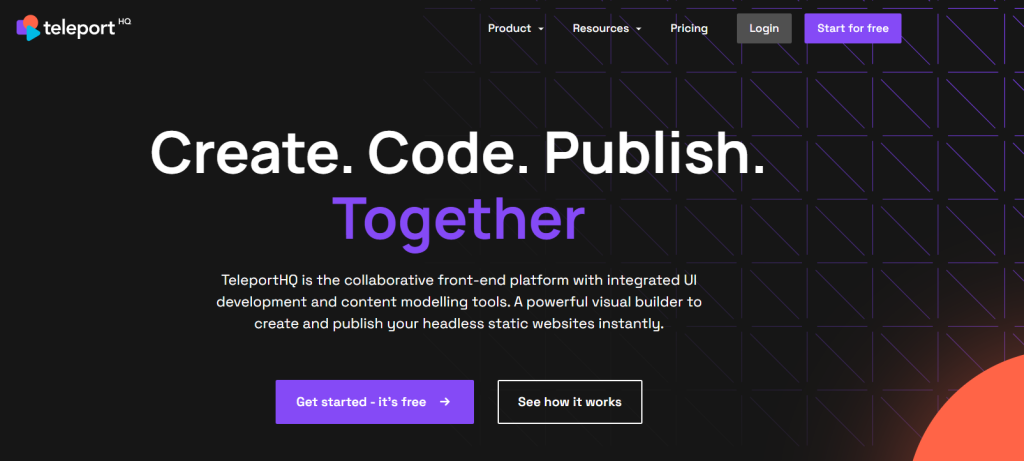
TeleportHQ presents an exceptional option for professional designers in search of an AI-powered website builder that offers extensive customization capabilities. What sets TeleportHQ apart is its unique wireframe AI functionality, which enables designers to directly upload their mockups or wireframe designs into the platform. Instead of requiring manual input, TeleportHQ’s AI scans the provided mockups, automatically transforming them into interactive templates, thus saving designers time and simplifying the process of converting design concepts into functional websites.
Moreover, TeleportHQ provides the flexibility to incorporate custom HTML and CSS code, catering to designers who desire precise control over the website’s appearance and behavior. Whether you’re an experienced designer or a beginner, TeleportHQ empowers you to bring your creative ideas to life by offering robust customization options and innovative wireframe AI capabilities.
Best for: Professional designers
Features:
- Built-in ChatGPT
- Mockup analyzer
- Collaboration tools
- Versioning
Pricing: Ranges from $0 to $18 per month
8. GetResponse AI Website Builder
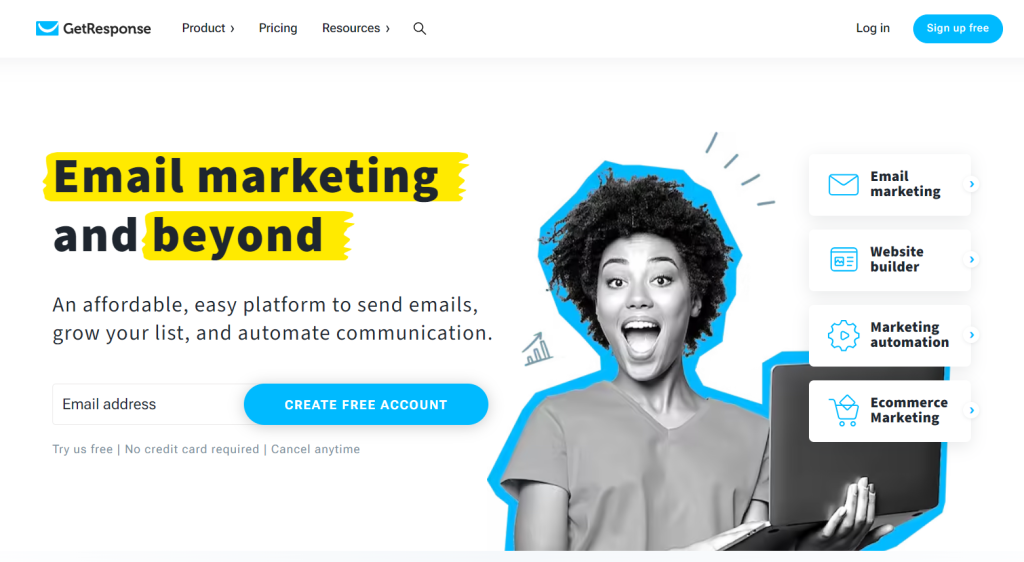
The GetResponse AI Website Builderis a prominent component of an all-inclusive marketing platform renowned for its email capabilities. This builder leverages AI technology to empower users in crafting visually captivating and highly functional websites. With its user-friendly design and robust functionalities, it offers a holistic solution for businesses aiming to build a strong online presence and broaden their audience base.
By focusing on delivering a comprehensive package, GetResponse offers a diverse range of features encompassing website creation, landing pages, and seamless integration with social media platforms. Through the implementation of an AI wizard, this builder discerns the website’s requirements, industry context, and brand elements, providing a solid foundation that website owners can further customize.
Best for: Marketing
Features:
- AI-powered website design for creating new websites from scratch
- Integration with the platform’s email marketing and automation tools
- Utilization of live chat, web notifications, and webinar features
- GetResponse Website Builder with AI
Pricing: The platform offers a free plan, with paid subscription options commencing at just $19 per month.
Conclusion
AI Website builders bridge the gap between technical complexity and creative vision. They enable everyone to bring their ideas to life, amplify their brand’s reach, and stay current with evolving digital trends. By democratizing web development, these website builders have empowered individuals and enterprises to make their mark in the digital realm, propelling us into a future where creating a powerful online presence is more accessible than ever before.
FAQs
Can I use my own content and images with an AI website builder?
Absolutely, AI website builders allow you to use your own content, images, and branding elements. You can personalize your website as per your specific needs and preferences.
Is there a learning curve to using an AI website builder?
Most AI website builders are designed to be user-friendly, with intuitive interfaces and step-by-step guides. While some familiarity with basic design principles might be helpful, no extensive learning curve is required.
Is technical support available?
Most AI website builders provide customer support through various channels, such as chat, email, or help centers. They also offer resources like tutorials and guides to aid you in using the platform effectively.
Can I integrate third-party tools and plugins?
Many AI website builders offer integrations with popular third-party tools and plugins to enhance the functionality of your website. This can include e-commerce platforms, marketing tools, analytics, and more.
How secure is my website’s data?
AI website builders typically prioritize data security and offer features such as SSL certificates to ensure that data transmitted between your website and the audience is encrypted. It’s advisable to choose a reputable AI website builder with a strong security track record.