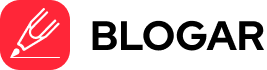Have you ever wondered how a WordPress site can perform optimally and drive business growth? It can be done by scrutinizing marketing data on your WordPress site. By tracking marketing data, you can quantify the effectiveness of your marketing efforts. This helps you allocate resources in an efficient way and invest in strategies that deliver the highest return on investment. Marketing data provides a window into your audience’s demographics, interests, and behaviors. This knowledge allows you to tailor your campaigns to meet their specific needs and preferences.
Marketing data provides a window into your audience’s demographics, interests, and behaviors. This knowledge allows you to tailor your campaigns to meet their specific needs and preferences. Effective marketing data tracking enables you to allocate your marketing budget strategically. You can identify high-performing channels and allocate resources to where they yield the best results. By analyzing the marketing data metrics, you can make informed decisions, refine your marketing strategies, and achieve better results. So, let’s dig more into these strategies.
Top 5 Ways to Track Marketing Data on WordPress Site
Way #1: With the Help of Google Analytics
The optimal method for monitoring marketing data on your WordPress site involves utilizing Google Analytics, the world’s most popular website analytics software. It’s highly favored by businesses, bloggers, and marketers due to its wealth of information.
In our own business, Google Analytics plugin on WordPress is a crucial tool. Nevertheless, integrating it requires adding a tracking code to your site, a task involving code editing. This could be complex for beginners, and even a minor error might disrupt your tracking efforts.
A more straightforward approach to implementing Google Analytics is by using MonsterInsights. This premier WordPress Analytics plugin streamlines advanced tracking setup within WordPress, eliminating the need for code editing.
Which marketing data metrics should be monitored using Google Analytics?
- Monitor Outbound Links
Links that guide users away from your website are referred to as outbound links. In the case of utilizing affiliate marketing to generate income from your site, these outbound links are recognized as affiliate links.
Monitoring these outgoing links allows you to gauge the extent of traffic directed toward external sites, and you can leverage this information to cultivate stronger partnerships with these destinations.
For bloggers, this approach provides insight into which affiliate links are more frequently clicked by visitors. This data proves invaluable in shaping an effective affiliate marketing strategy and enhancing your referral-based earnings.
The simplest means of tracking affiliate links within WordPress involves the utilization of MonsterInsights. This tool automatically keeps tabs on marketing data like outbound and affiliate links present on your site.
Moreover, it provides user-friendly reports right within your WordPress dashboard, furnishing details about your foremost affiliate and outbound links.
- Monitor Ecommerce metrics
For those managing an online store, enabling enhanced eCommerce tracking within Google Analytics is imperative to collect marketing data. This enables you to monitor the subsequent customer insights within your online store:
- Customer shopping behavior
- Checkout actions, including abandoned cart data
- Performance of product lists
- Identification of leading conversion sources
- Sales performance metrics
Implementing enhanced eCommerce tracking for your WordPress-based store might present challenges. Nonetheless, MonsterInsights simplifies this process, requiring only a few clicks for configuration without any coding demands.
This solution seamlessly integrates with top eCommerce plugins for WordPress, such as WooCommerce, Easy Digital Downloads, LifterLMS, MemberPress, and more.
An added benefit is the availability of eCommerce reports within your dashboard. These reports present a comprehensive overview of your online store’s performance, highlighting best-selling products, customer origins, and more at a glance.
- Understand User Engagement
User engagement provides insights into user actions upon arriving at your website. It aids in recognizing patterns of highly engaged user behavior, which in turn contributes to increased conversions and sales.
For instance, you might discover that audiences visiting a specific website page are 10 times more likely to complete a purchase. Armed with this knowledge, you can redirect more users to that page or replicate a similar experience across other sections of your site.
In essence, you’ll be gathering marketing data about user interactions with your website, encompassing activities like:
- Tracking the most popular content
- Monitoring form submissions
- Implementing eCommerce tracking
- Analyzing user interaction with ads on your site
- Observing engaged users
- Measuring the duration users spend on your website
- Track Website Traffic
Google Analytics excels at tracing the origins of your website traffic. It proficiently classifies traffic sources, including organic search, organic social, referrals, emails, and more.
However, when you’re managing paid advertising endeavors, email marketing campaigns, or social media promotions, a higher degree of precision in tracking is necessary. This is where UTM tracking comes into play.
At the campaign level, UTM tracking empowers you to pinpoint the exact email, advertisement, or specific call-to-action link that contributed most significantly to your traffic or sales.
For the simplified generation of UTM links, MonsterInsights features a complimentary campaign URL builder. This tool facilitates more comprehensive reporting. You can input personalized campaign parameters such as source, medium, campaign name, and more to craft a customized URL.
These tags comprise inherent analytics parameters that Google Analytics tracks and incorporates into your reports. As a result, you gain precise insight into user-clicked links and the performance of your campaigns.
- Track Email Marketing Performance
You can monitor the flow of traffic from your email campaigns to your website through your Google Analytics 4 reports under “Acquisition » Traffic acquisition.”
This avenue enables you to gauge the effectiveness of your email newsletter traffic and identify areas for enhancement.
By tracking email marketing data, you can facilitate the expansion of your email list. Employ strategies like creating new email forms, adjusting form placements, and utilizing pop-ups to augment your subscriber count.
Way #2: With the Help of Google Search Console
Google Search Console comprises a collection of complementary tools extended by Google, providing website owners insight into how their site is perceived by the search engine.
This resource offers incredibly valuable marketing data, including page rankings for various keywords (further elaborated upon later), the search engine performance, and any issues detected by the Google crawler on your website. Regularly monitoring Google Search Console can elevate your website’s search engine prominence.
- To Point at Errors
Google Search Console assists in producing reports that highlight errors encountered when users access the site on their mobile devices. Without this tool, identifying such problems and promptly addressing them would be considerably challenging.
- To Fetch High-ranking keywords
To amplify search engine traffic, it’s crucial to identify the precise keywords driving the most visitors to your website, allowing you to concentrate on effective strategies.
Typically, newcomers resort to manually entering keywords in Google searches to assess their site’s rankings. However, this approach is highly inefficient, potentially causing you to overlook numerous keywords where your site could easily secure a position.
Google Search Console, a free resource, furnishes you with invaluable keyword insights alongside average positioning. This enables you to identify high-ranking search terms, gauge search impressions, and determine your average click-through rate. For MonsterInsights users, the Search Console report is conveniently accessible within your WordPress dashboard.
Way #3: With the Help of Google Adsense
When managing pay-per-click (PPC) campaigns through Google AdSense, you can readily evaluate your ad performance via the AdSense dashboard. Nevertheless, these reports exclusively depict user interaction with your ads, omitting post-click activities.
To access a comprehensive understanding of user behavior subsequent to clicking your ads, integration with Google Analytics is necessary. This integration seamlessly connects with your AdSense account, granting you the capability to effortlessly monitor conversions stemming from your paid traffic.
Way #4: With the Help of Facebook
Were you aware that Facebook offers the capability to exhibit tailored advertisements to individuals who have previously visited your website? This strategy is commonly referred to as retargeting.
By installing a Facebook pixel, you can showcase targeted ads to anyone who has explored your website. Nonetheless, if you integrate the Facebook retargeting pixel today, you’ll solely have the option to display ads to individuals who have visited from today onwards.
Even if you’re not currently engaged in a Facebook advertising campaign, we suggest implementing the retargeting pixel. This way, you’ll already possess a pre-established audience for when you decide to initiate your campaign.
Way #5: With the Help of Jetpack
Once Jetpack is integrated into your website, the Site Stats traffic tool becomes active automatically. It commences tracking your site’s traffic effortlessly, requiring no additional setup or adjustments from your end. It promptly generates graphs based on the gathered marketing data. Jetpack handles the task of monitoring and recording your site’s analytics, freeing you to concentrate on other responsibilities.
Furthermore, Jetpack includes a compact graph on your admin bar. This feature lets you evaluate the performance of recent site changes. As a result, you can keep a constant check on your site’s performance each day, even if you’re unable to thoroughly delve into your traffic reports on a regular basis.
- Monitor Audience Preference
The “Top Pages & Posts” feature provides insights into the content readers are engaging with on your website, helping you understand your audience’s preferences. Armed with this knowledge, you can develop related content or explore popular topics in more detail.
- Monitor Most-searched Terms
The “Search Engine Terms” section unveils the search queries that led visitors to your site. Does the terminology align with the keywords you targeted in your SEO strategies? This segment unveils the reality.
- Monitor Referral performance
“Referrers” informs you about external sources directing traffic to your site. Did a tweet generate new visitors? Perhaps amplifying your Twitter presence is worth considering. Did a fellow blogger mention your article? This could be an opportunity to express gratitude or even discuss contributing a guest post to their blog.
Conclusion
Tracking marketing data empowers you to make data-driven decisions that lead to more effective campaigns, improved customer experiences, and sustainable business growth. As the digital landscape evolves, harnessing the power of marketing data becomes increasingly vital for staying competitive and relevant in your industry.