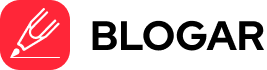WordPress, the juggernaut of content management systems (CMS), administers over 43% of all websites on the internet. But how much website traffic can WordPress truly manage before it starts to buckle under the burden of its own success? Let’s delve into this intriguing question, backed by statistics and insights, to understand the thresholds and possibilities of WordPress scalability.
Statistics That Define WordPress’s Dominance
WordPress’s staggering market share continues to reign supreme, as per the statistics provided by Zippia. With over 810 million websites utilizing its user-friendly interface and powerful features, it is a preferred choice for businesses, bloggers, and creators across the globe. It has 64.2% of market share among other CMS. Moreover, an astonishing 500+ WordPress sites are added daily among the top 10,000 websites, showcasing the robust demand for this versatile platform.
Mechanism Of Handling Website Traffic
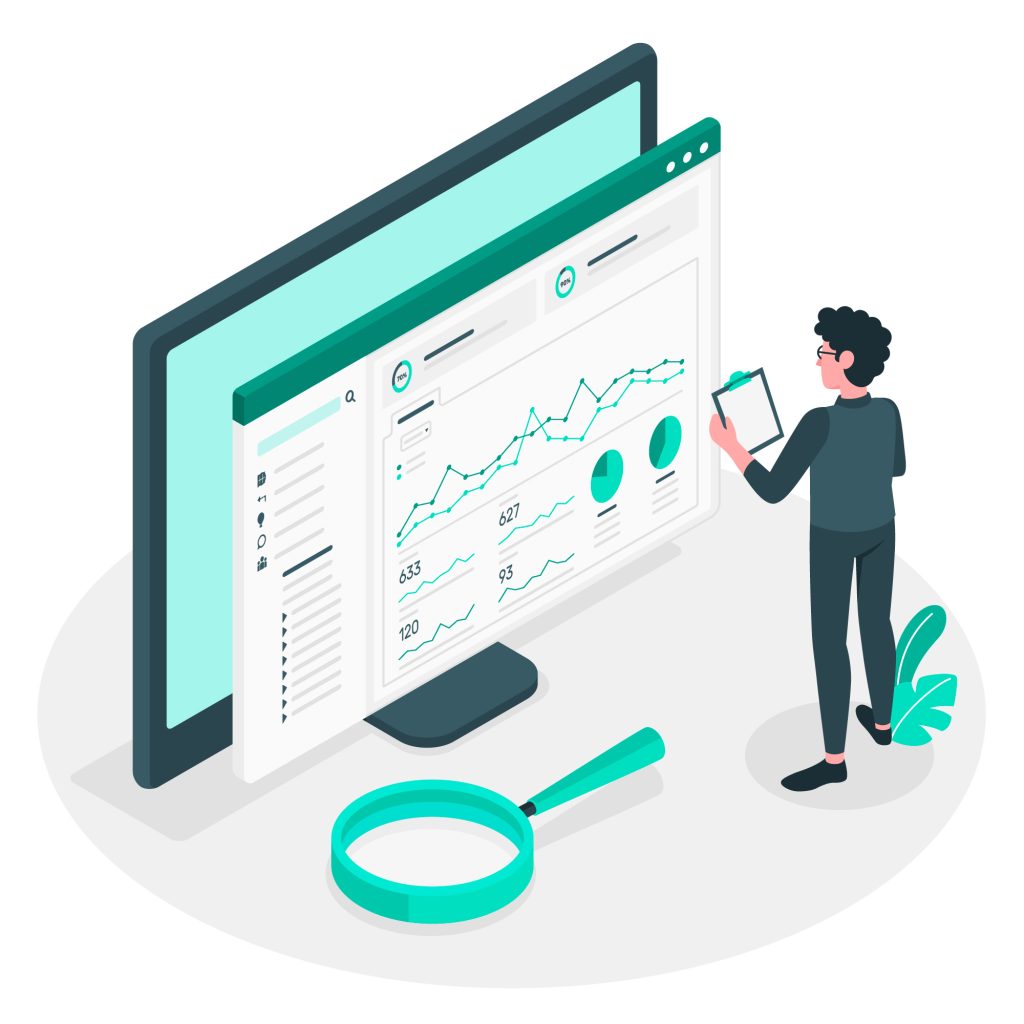
A database within a WordPress website stores its content. When a user visits a page, WordPress retrieves this content and generates the page for display. As traffic increases, WordPress repeats this process for each user.
WordPress is essentially code and requires hardware to operate. This hardware is provided by the hosting company. It involves a specific type of computer known as a server, equipped with software like Apache or Nginx to manage website traffic. This server is connected to the internet continuously to ensure your site’s constant availability.
A swifter hosting server enables WordPress to handle more requests at a faster pace, while a slower server hampers its ability to quickly generate pages.
The Scalability Challenge
Scalability refers to a system’s ability to handle growing demands, whether it’s increased user traffic or data volume. For WordPress, which began as a blogging platform, the journey from serving a few users to handling millions has been both transformative and complex. While WordPress is equipped with tools and plugins that enable site optimization and management, there are practical limits to its scalability.
Navigating Traffic Spikes
WordPress’s performance under traffic spikes often depends on factors like hosting, caching mechanisms, and code efficiency. Shared hosting might suffice for smaller websites, but as website traffic grows, a move to dedicated or managed WordPress hosting becomes essential. Leveraging Content Delivery Networks (CDNs) can also alleviate the load on the main server by intelligently distributing content across various locations, improving user experience.
- Shared Hosting Ability to Handle Traffic Spikes:
Shared hosting stands as the prevailing choice for the majority of WordPress websites. It suits small businesses, emerging blogs, and websites with light traffic. These plans are cost-effective due to the distribution of server resources among multiple customers.
To ensure quality service for all users, shared hosting companies enforce varying limits on website traffic. These limits vary across providers and are intentionally undisclosed to prevent misuse. While some offer swift servers and access to expansive data centers with ample bandwidth, others may opt for budget-friendly data centers with limited bandwidth, resulting in potential peak-hour limitations.
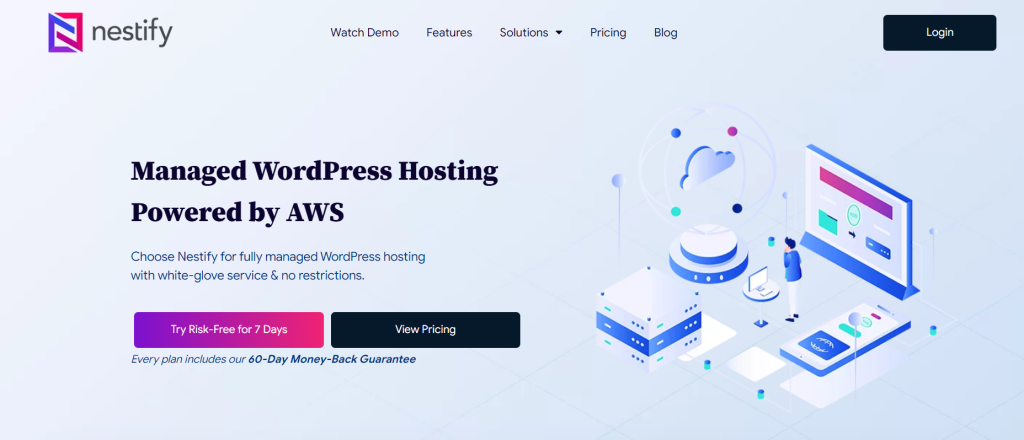
Among the top shared hosting providers are Nestify, SiteGround, and Hostinger. These companies offer substantial resources for small businesses and scalable hosting plans as your business expands, all while maintaining affordability. Their advanced data centers house high-speed servers, superior bandwidth, and exceptional technical proficiency, promising an enhanced user experience. They employ proprietary solutions for website traffic management, including caching and server optimizations behind the scenes.
An effective, shared hosting provider can easily manage traffic ranging from 10,000 to 100,000 pageviews per month. Nonetheless, optimizing WordPress performance is essential for improved outcomes. Certain hosts automatically implement WordPress acceleration and optimization, aiding in the management of higher website traffic volumes.
- Managed Hosting Ability to Handle Website Traffic Spikes:
Managed WordPress hosting acts as a concierge service for your WordPress websites. Your hosting provider handles updates, security, backups, and more. Specializing in WordPress, they optimize server technology to enhance speed and reliability even during high-demand periods. Additionally, these plans simplify resource scaling for sudden website traffic surges.
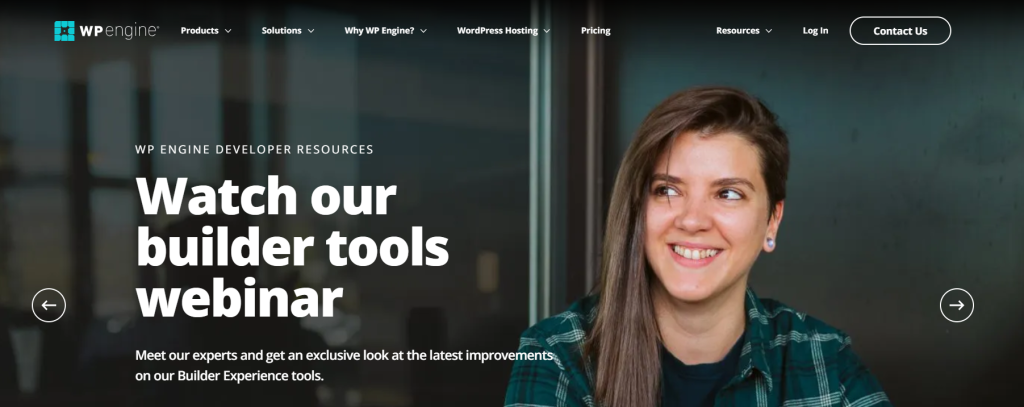
With the ability to manage website traffic from 400,000 visitors to millions of page views monthly, WP Engine stands out as our prime choice. Renowned as pioneers, they offer cutting-edge infrastructure and exceptional customer support in the managed WordPress hosting realm.
- Cloud Hosting Ability to Handle Website Traffic Spikes:
Shared and managed WordPress hosting involves sharing server resources with other customers. With cloud hosting, you’re provided with dedicated resources within a cloud platform comprising multiple servers. If one server experiences an issue, your website remains operational on other servers.
Thanks to its redundancy, dedicated resources, and high-level availability, cloud hosting is an excellent choice for large businesses, busy eCommerce stores, and enterprise clients.
We recommend considering Nestify Cloud Hosting, which utilizes the Google Cloud Platform. They offer complimentary CDN, a unique IP address, advanced security, and round-the-clock priority support. Other providers like WP Engine, Kinsta, Rocket.net, and more can also tailor custom cloud platforms to align with your hosting requirements.
A robust cloud hosting platform enables WordPress to handle millions of monthly pageviews smoothly.
For instance, Nestify’s public pricing indicates their Enterprise plan can manage over 5,000,000 visitors, thanks to 29+ server locations and intelligent Cloudflare caching.
Steps to Enhance the Performance Of Your WordPress Website During High Traffic

To boost your WordPress’s performance during high website traffic, consider these steps:
- Caching: Implement a caching plugin like WP Rocket to store static versions of your website pages, reducing server load and speeding up loading times for visitors.
- Content Delivery Network: Use a CDN to distribute your website’s content across multiple servers worldwide, reducing latency and improving load times. You can use the Cloudflare Free CDN, which some hosting providers, such as Nestify, include as a base option within their platform.
- Optimize Images: Compress and optimize images to reduce their file sizes without sacrificing quality, leading to faster page loading.
- Minimize Plugins: Put a limit to the number of plugins you use and choose lightweight alternatives to reduce resource usage and potential conflicts.
- Database Optimization: Regularly clean up and optimize your WordPress database to improve its efficiency and responsiveness.
- Upgrade Hosting Plan: To handle higher website traffic loads, consider upgrading your hosting plan and potentially moving to a dedicated server or a managed WordPress hosting solution.
- Content Caching: Cache specific content like widgets or sidebars to minimize server requests and improve overall site speed.
- Lazy Loading: Incorporate lazy loading for images and videos, ensuring that only visible content is loaded initially, reducing the initial page load time.
- Content Optimization: Review your content and ensure it’s well-optimized, using efficient HTML, CSS, and JavaScript practices.
- Use a Lightweight Theme: Choose a lightweight and well-coded theme that won’t add unnecessary bloat to your website’s code.
- Optimize Plugins: Regularly update and optimize your plugins to ensure they’re compatible with the latest version of WordPress and are not causing performance issues.
- Reduce External Requests: Minimize external requests to third-party services and scripts that could slow down your website’s loading times.
- Server Scaling: If you’re anticipating consistently high website traffic, consider scaling your server resources to handle the increased load.
- Monitor Performance: Use tools like Google PageSpeed Insights or GTmetrix to regularly monitor your website’s performance and identify areas for improvement.
- Content Prioritization: Prioritize critical content to load first, ensuring that users see the most important elements while the rest of the website page continues to load.
- Utilize a Firewall to Filter Out Unwanted Website Traffic: By employing a DNS-based website firewall service like Sucuri, you can proactively prevent harmful traffic from reaching your site. This efficient measure conserves server resources and ensures that your WordPress website effectively serves authentic visitors.
Also Read: Mastering Website Speed Optimization For Boosting Your Online Success
Scalability Solutions To Handle Sudden Surges in Website Traffic
For websites that anticipate massive traffic growth, WordPress offers a variety of solutions. WordPress VIP, for instance, is a fully managed cloud platform that caters to enterprise-level scalability needs. Additionally, implementing advanced caching solutions, utilizing server-level optimizations, and employing load-balancing techniques can help distribute traffic evenly and ensure smoother performance.
Conclusion
WordPress’s journe from a simple blogging platform to a global CMS giant is a testament to its adaptability. While the question of how much traffic WordPress can handle lacks a one-size-fits-all answer, the platform’s capabilities continue to emerge with advancements in technology and user demands. Whether you’re a small business owner, a passionate blogger, or an enterprise-level organization, understanding WordPress’s scalability thresholds and implementing appropriate strategies will be key to unleashing its true potential as a digital powerhouse.
FAQs
Are there any signs that indicate my WordPress site is struggling with scalability?
Slow loading times, frequent downtimes during website traffic spikes, and high server resource usage are indicators that your WordPress site might be struggling with scalability. Regular monitoring and performance testing can help identify these issues.
Is it possible to transition from shared hosting to dedicated hosting for better scalability?
Yes, many hosting providers offer the flexibility to shift from shared hosting to dedicated hosting as your website’s traffic grows. This transition can significantly enhance your site’s ability to handle increased traffic.
What role does coding efficiency play in WordPress scalability?
Efficiently coded themes and plugins can significantly impact WordPress scalability. Clean and optimized code reduces the strain on the server and ensures faster loading times, even under heavy traffic.
How often should I assess my WordPress site’s scalability?
Regular assessments are crucial, especially as your site grows. Perform periodic load testing and monitor performance metrics to identify potential scalability bottlenecks and address them proactively.